This project started as a vague idea to play music on better speakers and ended up becoming a bit more. There are a few things here which a lot of audiophiles wouldn’t like and it’s more like a curiosity project for learning than a setup for the best possible audio quality. It is indeed possible to change a few things and make it sound even better. But as of now, I am pretty happy with it. For some background, I had 5.1 channel Creative speakers attached to my PC which are almost 10 years old now. I’ve replaced the power supply as well as drivers of 2 satellite speakers after they blew up at different times. It’s still not too bad, but not great either and I figured it was time for something different. Upon starting this project, the main idea was to make an audio amplifier, a pair of stereo bookshelf speakers and then use them to play music while the 5.1 speakers do their thing on PC as usual.
Note: Apologies for blurry pictures in this post.
First step was to create a small, yet powerful enough audio amplifier that could output 50-100 watts. I first considered buying all the components and then solder/wire them together. The idea was dropped because of time constraints and complexity. So I picked up a Class D amplifier board (TPA3116) which was small and powerful enough. It can take 2 audio inputs, 12-24 V DC and reviews said that it’s good enough for most users. I was thinking about making a custom power supply too, but I wanted to keep the setup free of electromagnetic interference as much as possible. There was also this risk of screwing up with something and whole setup going up in smoke. So in the end, I got a 12 V, 10 A power supply with a barrel connector. This way, the power supply can stay a bit far from audio signals and the enclosure can be small. So in theory, it is possible to connect the speakers and power supply to the amplifier board and start using it. Most of desktop audio amplifiers in market are just that.

Then I remembered that I have one old Raspberry Pi 3 doing nothing. I used it earlier to drive one torrent box and media server for some time. It worked fine as former while its performance as media streaming to other devices was not that great, more so with videos. Pi can supply audio output through it’s audio jack and HDMI, but it is too weak. So I got one digital to analogue converter (DAC) Pi hat which fits right on top of Pi and doesn’t need a separate power supply. After that, I installed Open Source Media Centre (OSMC) and Batocera on a dual boot system. As evident from name, OSMC is a Linux based media centre operating system which can be used to store and stream audio and video. Batocera is a retro game emulation platform which can be used to play games of a wide variety of old gaming consoles like Nintendo Entertainment System (NES) and perhaps even Play Station 1. I haven’t configured it fully yet, so don’t quote me on it.

Then the next part was getting a metal enclosure to put it all in and that was surprisingly difficult. I wanted to get a tolerably good looking brushed aluminium enclosure and it seems like there is no company selling it on retail at reasonable prices in India. There were a lot of listings overseas, but nothing reasonable in India with prices going into INR 10000s and above. Price of similar items overseas was 10-15% of the listed figures here. So I ended up getting a steel enclosure from a local manufacturer here. It is not as good looking but does the job, more or less. I had to drill some holes and the drill bit I had was meant for aluminium. So it took a bit more effort to drill and the bit is now retired after drilling 4 holes.
The enclosure came with a few more fittings than I expected. These are not great quality, but good enough for cheap unbranded stuff one sees around here. My setup had no use for them and they are all mostly unused apart from cooling fan, nuts and bolts. So the next part was pretty straightforward. Drill holes wherever necessary and install Pi and amplifier board and then connect them using suitable wires. The RCA jack output of DAC had to be soldered on to an audio jack which goes on to the amplifier. I installed two switches to control the power settings on amplifier and fan, while the power cable of Pi is connected directly to a 5 V adapter. A custom power supply setup would’ve decreased the number of such cables poking out, but I guess it is just a trade off at this point. Amplifier has a good enough heat sink so it doesn’t need air flow all the time. Pi on the other hand, can regularly get too hot, (checked in this post) more so with DAC and get thermal throttled. So I installed two switches to turn on the fan and amplifier separately. I tested this setup on a spare woofer and tweeter and it worked pretty fine.
While testing, the input audio jack of the amplifier broke and the jacks I had had different pin layouts. So I soldered 3 contact pins on the board and connected them to a spare input jack.
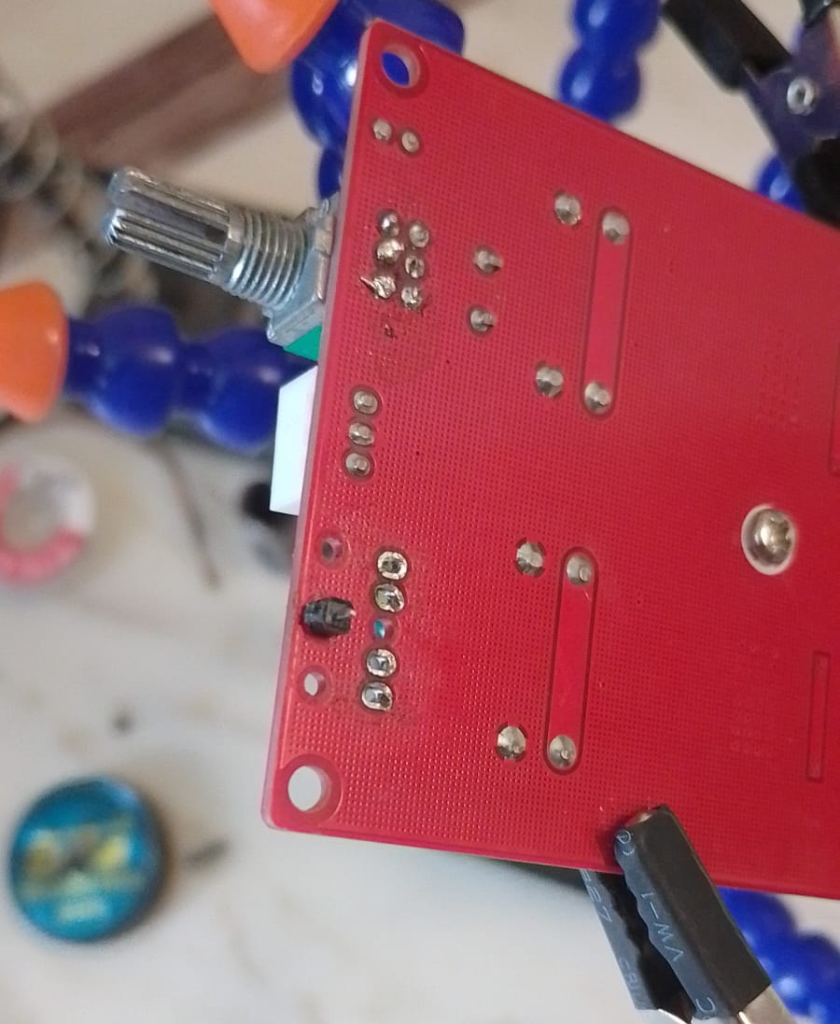
Pi detected the 2.5 inch hard disk connected to it via a powered USB adapter without much troubleshooting and could play all music files well through amplifier. It could even play music files on my phone connected via bluetooth and android app. It takes a little time to load up some files. Perhaps using a SSD will solve this. Once the amplifier and source part was done, next step was loudspeakers. My original intent was to get a custom setup with enclosure made from a vendor and putting in drivers and crossovers myself. I had to change plans here too. A vast majority of custom speaker enclosures were available only for large orders or for large commercial DJ like systems. One vendor I found in Delhi asked for 15,000+ which although not unreasonable, was not something I was willing to do for a hobby project. After adding all the other materials like drivers, padding, crossovers etc., the cost would’ve reached 35000+ for the pair and even that’d need a fair amount of tinkering and lots of time to calibrate properly.
I shortlisted a few branded options and was searching for stores where I could get a demo when I found a listing for used Sony speakers online at a good price. The drivers are in fairly good condition and the sound is not bad to my ears. At this point, I realised that this setup can be attached to PC as well. So I removed the front left & right output speaker jack of the PC from the existing 5.1 channel system and connected it to the audio amplifier. This replaces the existing front left and right speakers with new full range Sony speakers while the woofer, front channel and rear pair remain as it is. Only drawback is that the older Creative speakers and the new audio amplifier have to be switched on separately, instead of one unit. The setup is janky, looks odd and is a mess of wires. But it works pretty well for use as standalone PC speakers, and playing music and videos separately.

The audio wires which came with speakers were old and short, so I replaced them with 14 gauge wire which are almost as thick as the contact points. Not sure if it makes any noticeable difference to the audio quality. In near future, I may replace the speakers with something better and smaller.
Till the next update.
Leave a Reply